You will be able to easily increase your typing test speed and accuracy through this English Typing Test Online.
Table of Contents
ToggleThe Hindi Typing Test software available on Dmut.in has been designed similar to the typing test currently used in government, semi-government and non-government departments for vacancies and other typing exams like cpct English typing test. You can increase your typing speed, By using this typing software regularly.
You will get different types of facilities in English Typing Test Result like SKIP WORD, WRONG WORD, CORRECT WORD, TOTAL TYPED WORD, TOTAL KEYSTROKE, BACKSPACE KEYSTROKE.
Apart from this, if you do not know Hindi or English typing, then you can easily learn typing through the typing tutor available on Dmut.in.
The Typing tutor and best indian english typing test available on Dmut.in help in learning typing and increasing typing speed in the best way possible.
Process to take Online english typing test on Dmut.in :-
- At First Type Your Name in given filed.
- Choose your desired Lession (Lession1, Lession 2, ……….. Lession 10 ) for Slect Topic Option.
In the next option, in Select Word you can choose (200, 300, 500……more words) number of words.
- Choose Time Period for Typing Test.
- 2 Minutes Typing Test
- Online 5 Minutes Typing Test or 5 minute typing test online
- Online 10 Minutes Typing Test or online typing test 10 minutes
- 15 Minutes Typing Test
- 20 Minutes Typing Test.
- 25 Minutes Typing Test.
- 30 Minutes Typing Test.
4. Click on “Start Button” for start online typing test in English.
5. As you Clicked on “Start Button” A new window will open, in which you will see english paragraph for typing and Cursor blinking in a Blank Text filed where you have to type.
You have to type that word directly from the keyboard, which is being highlighted with Yellow Color.
As soon as you will press any key on the keyboard, your english typing speed test will start and the count of the time period selected for the test will also start. If you want to finish your typing test before the time period is over, then click on “Done button”, a new window will open in which you will see your english speed test result.
7.If you do not click on the “Done button”, then the test will automatically end as soon as the count of the time period selected for the typing test is over and a new window will open in which you will see your typing test result.
8.In this new window you can see your typing writing test result, as well as you will see “Restart button” through which you will be able to give typing test again.
Advance Feature of Dmut.in’s English Typing Test:-
There are many advance feature available in Dmut.in’s English Typing Test, that makes it Best Indian Typing Test Software. You get theses features in 3 groups:-
- Advanced features available before taking the typing test.
- features available during the typing test.
- features available after the typing test.
We will understand about all three features one by one below.
Advanced features available before taking the typing test:-
In this typing test also has other options in addition to the options mentioned in the above procedure, You can convert your typing test into an advanced typing test using them.
Note: – The options given below have to be used before clicking on the Start Button in typing test.
Check for Disable Text Highlighter Feature (Right/Wrong) :-
You can disable right and wrong word highlighter feature during typing test by checking this check box, Which gives you the feel of real typing test exam.
Check for Disable Yellow Highlighted Word Feature :-
You can disable yellow highlighter feature during typing test by checking this check box.
Disable Backspace Key:-
You can disable backspace key during typing test by checking this check box. it’s mean, You will not be able to erase the words you have typed.
Exam Mode:-
The radio button for this option is already selected. If you select this option, the typing test will start in exam mode. In Exam mode, you will not be able to correct typed word after pressing Space key on the keyboard.
Practice Mode:-
If you select this option, the typing test will start in practice mode. In Practice mode, you will be able to correct any typed word after pressing Space key on the keyboard.
Note:- For the typing test, you can select only one option from Exam Mode or Practice Mode at a time. Also, on selecting the Practice Mode option, the above option Disable Backspace Key will not available to you.
New Version :-
This is the latest version of Typing Test Software available on Dmut.in. If you use this typing test on a laptop or tablet with a smaller screen, this version is better by design.
Previous Version :-
This is an older version of the typing test software available on Dmut.in.
Advanced features available during the typing test:-
During the typing test english, you get a well-designed graphical user interface, which helps you in the typing test, which is as follows:-
You Name:-
Your name will show with Dmut.in’s Best Wishes during the test, which you have given before in Type Your Name Here option.
Typing Test Paragraph 10 minutes:-
All the paragraphs and text available for typing test on Dmut.in are designed according to the text pattern of different types of typing exams, which helps you in all types of typing exams and also it helps you to increase your typing speed.
Automatic Start:-
Typping Test Starts automatically. You have to start typing directly through keyboard after clicking the start button.
Text Highlighter Feature:-
You get the text highlighter feature during text. You have to type yellow highlighted word. Right Typed word will highlight with green color and wrong typed word will highlight with red color, Skipped word will highlight with white color.
Live Typing Speed:-
Live Typing Speed will show during the typing test. In which you see information about Gross Speed, Net Speed, Accuracy, Wrong Word, Skip Word etc. on the live screen.
Live Wrong Word Collection:-
If you type a word wrongly, then the word you typed appears in the box below the typing box, letting you know what you’ve typed incorrectly. All the words you type incorrectly, they all appear on the live screen.
Instant Result:-
During the typing test, you also get the option of Done Button, by clicking on which you can end the typing test at any time during the test and see the instant result, it is not necessary that the given text is typed completely.
Time of Test:-
The test time you selected appears.
Remaining Time:-
How much time is left from the time you have selected, it appears live.
Advanced features available after the test is over:-
When the typing test ends or you finish the test using the Done Button, a new window opens that contains the following advanced features.
Your Name:-
Your name will show after the test, which you have given before in Type Your Name Here option.
Type of Typing Test:-
The type of typing test you have given appears.
Topic/Lesson Number:-
The topic or lesson number you have selected for typing appears.
Gross Typing Speed:-
Gross Typing Speed indicates the English Typing Speed for the total typed text or word. In this calculation, along with the correctly typed words, the wrongly typed words are also added.
For example, if the total number of typed words in 10 minutes is 300, then your total Gross Typing Speed will be 300/10 = 30 WPM
Net Typing Speed:-
In Typing Test, Net Typing Speed tells the Typing Speed for the correct typed words out of the total typed text or words. Incorrectly typed words are not added in Net Typing Speed. Actually Net Typing Speed is your main typing speed.
For example, if the total number of typed words in 10 minutes is 300, and out of that the wrong typed word is 50, then your total Net Typing Speed will (300-50) / 10 = 25 WPM.
Accuracy:-
By this, the correctness of the total correctly typed text is shown with reference to the text given for typing in the English Typing Test.
That is, out of the total number of words, what percentage are correctly typed.
For example, if the total number of typed words is 200, and out of that the correct typed word is 180, then your total Typing Accuracy will be (180*100)/200 = 90%.
Total Typed Word:-
It tells the total number of words typed in the English typing test.
Correct Word:-
It gives the total number of correctly typed words in the English typing test.
Wrong Typed:-
It shows the total number of wrong words typed in the english typing test.
Skip Word:-
It gives the number of words which were not typed i.e. skipped.
Total Error Word (Wrong Typed+Skipped):-
It shows the total number of wrong typed and skipped words in the typing test.
Total Keystroke:-
It shows the total number of keys pressed in the typing test..
Backspace Keystroke:-
It tells the total number of backspace keys pressed in the typing test.:
Skip Words:-
In this, all the words skipped are shown.
Right Word = Wrong Word:-
It shows the wrong typed words. In this, Right Word is that which is given to type, and Wrong Word is the word which is typed by you.
Time of Test :-
This option shows the time you have chosen while giving the typing test.
Time Taken:-
This option shows the time you took for the typing test.
Restart Button :-
With this button, you can give the typing test again.
Skip Words Box:-
It shows all the words left and their number.
Right Word = Wrong Word Box:-
this, the typed wrong words are shown. In this, Right Word is the word that is given to type, and Wrong Word is the word that you have typed.
Important Features About Online Typing Speed Test In English Available On Dmut.in :-
- While practicing English typing on Dmut.in, you will get the facility of Text Highlighter Feature, you have to type the Yellow Highlighted Word.
- If your typed word is correct then as soon as you press the Space Button (the largest button on the keyboard), the highlighted word will be highlighted with “Green Color”
- but if the typed word is wrong then the highlighted word will be highlighted with “Red Color” on pressing the Space Button. Along with this, the next word will be highlighted with Yellow Color.
- During this Unicode English Typing Test, keep in mind that after typing the word, press the space button only once. Pressing the space key more than once will skip the current yellow Highlighted word, and the next word will be highlighted with yellow color.
- Typing test is available in different time parts like typing test 5 minutes english and english typing test 10 minutes etc.
- Here in Dmut.in’s typing test we use WPM method for Typing Speed and Accuracy Calculation, where WPM Represents:- Word Per Minute, Gross WPM Represents:- Gross Word Per Minute, and Net WPM Represents:- Net Word Per Minute.
- While giving the typing test, keep in mind that after typing a word, if you press the Space key, you will not be able to change that word again.
- You can only type or correct the word that is highlighted with Yellow Color. Once you press the Space Key, you can not retype the previous word.
- You can easily improve your typing skills by doing continuous typing practice on online typing practice in english available here on Dmut.in.
Image for English Typing Keyboard:-
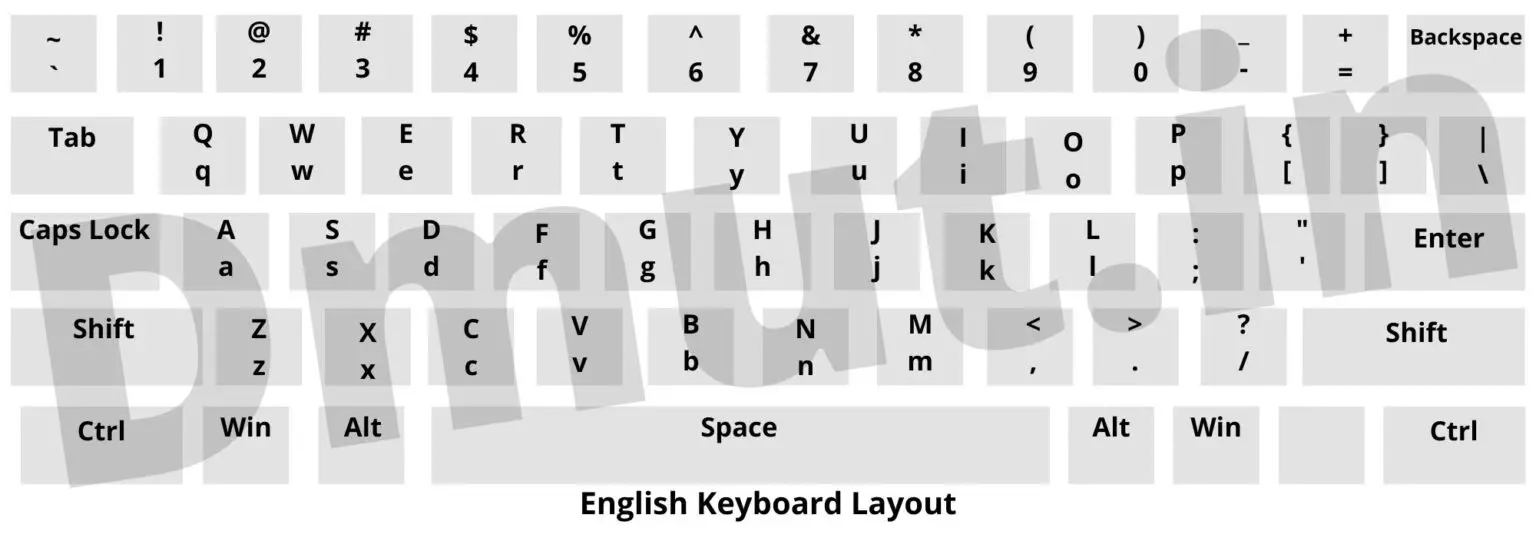
Important facts about typing test software available on dmut.in:-
We have made every effort to make this typing software fast, accurate and reliable which will help in increasing your English Typing Speed. Through this English Typing Tutor, you can prepare for the English Typing Exam of any government or non-government departments like online hindi typing test mangal font CPCT.
The English Paragraph used in this Typing Test Software has been designed keeping in mind the English Typing Exams and Practically Used English Typing, which will help you for practical English Typing along with the exam. .
You can easily learn English typing through online typing tutor English available on dmut.in. Through this English typing writing test, you will get the easiest way to check your English Typing Speed and Accuracy. English typing test online free is available free on dmut.in, so that you can practice English typing online, you do not need to download any software.
Both Online Hindi Typing Test and Online Typing Test in English for 10 minutes are available here on Dmut.in
Typing Test Online On Mobile:-
You can also use this online typing speed test in English software prepared by us on your Android mobile. To use this software in Android mobile, you need a keyboard and OTG cable.
Process:-
- First of all, Connect the keyboard in your Android mobile via OTG cable.
- After this, open any browser available in the mobile like Google Chrome, Mozilla Firefox and others.
- After that open our website https://dmut.in.
- Select online typing test in english and start typing test.
Typing Test On Computer:-
To use this typing test software prepared by us on the computer, you have to follow the following procedure:-
- First of all, open any browser available on your computer like Google Chrome, Mozilla Firefox and others.
- After that open our website https://dmut.in.
- Select online typing test in english and start typing test.
Conclusion:-
In addition to typing tests, many information is available on the Dmut.in, such as Hindi Word Counter, English Word Counter, Computer Knowledge, M.S. Word, M.S. Excel as well as information required for general knowledge.
Online Hindi Typing Test and English Typing Test available on Dmut.in will allow you to easily learn typing and increase your typing speed and easily pass any government typing exam such as CPCT, High Court LDC, High Court Stenographer and other department typing exams etc.
If you liked our typing test, please share it with your friends as well as tell us how useful you found this typing test software through giving rating above.
NIce
धन्यवाद सुजीत जी।
highlight disable ka bhi option hona chahiye
इस टाईपिंग टूल के लिए अपना महत्वपूर्ण सुझाव देने के लिए धन्यवाद। जल्द ही Dmut.in पर उपलब्ध टाईपिंग टूल में इस फीचर का अपडेट किया जाएगा।
इस टाईपिंग टूल में हाईलाईट डिसेबल का विकल्प उपलब्ध करा दिया गया है।
backspace ka option nhi hona chahiye
कमेंट्स के लिए धन्यवाद sona sharma जी। आप किस प्रकार backspace option सुविधा चाहते है, बिल्कुल बंद अर्थात backspace button काम ही न करें अथवा
whitespace button के पहले तक अर्थात टाईप किए जा रहे शब्द के लिए backspace काम करें लेकिन जैसे ही आप whitespace button बटन प्रेस करें, backspace टाईप किए जा चुके शब्द पर न जा सके।
Dmut.in पर उपलब्ध सभी टाईपिंग टेस्ट साफ्टवेयर पर Backspace को enable तथा disable करने का विकल्प उपलब्ध करा दिया गया है।
sir how can we show time and accuracy feture in right or left side plss reply me how can we show this bcz it show up side .. i want to right side
Best web site to practice of typing.
धन्यवाद अमर जी। कृपया इस टाईपिंग टूल को अधिक से अधिक लोगो के साथ शेयर करें।
sir how can we show time and accuracy right side plss reply me
Wow, it’s helped me a lot. I can bring strom in the keyboard with the help of this free typing learning website.
so good fabulous
sir hm se ess site pr hindi me typing nhi ho rhi, aur mene mangal font ,hindi indip input 2 mere system me download hai
यह सुनकर बुरा लगा कि आप इस वेबसाइट के एक फीचर का उपयोग नहीं कर पा रहे है। हम आपकी मदद करने का पूरा प्रयास करेंगे। आप अपने कम्प्यूटर में कौन सा ऑपरेटिंग सिस्टम उपयोग कर रहे है।
DMUT.IN पर उपलब्ध मंगल फांट हिन्दी टाईपिंग ट्यूटर की तरह ही मंगल फांट हिन्दी टाईपिंग टेस्ट टूल को भी जल्द ही अपडेट किया जाएगा, जिससे आपको मंगल फांट अपने सिस्टम में डाउनलोड करने की आवश्यकता नहीं होगी, आप सीधे ही मंगलफांट टाईपिंग टेस्ट का उपयोग कर पाएंगे।
Is website pr test karne pr space bar count nahi karta speed me.
कमेंट्स के लिए धन्यवाद दीपक जी! आपने सही कहा यहां स्पीड के लिए स्पेस को काउंट नहीं किया जाता है, क्योंकि DMUT.IN पर उपलब्ध टाईपिंग साफ्टवेयर में वर्ड प्रति मिनट फार्मुले का उपयोग किया जाता है, जिसमें स्पेस को नहीं गिना जाता है। जिसमें हम निम्न फार्मुले के द्वारा स्पीड का केलकुलेशन करते हैः-
1. Gross Speed= Total Typed Word/Total Time Taken, 2. Net Speed = Correct Typed Word/Total Time Taken
लेकिन अंत में टेस्ट के रिजल्ट में दिखाए जाने वाले Total Key Stroke में Space Bar को गिना जाता है।
yes…wo maine dekha last total key stoke dikata hai…kya aisa koi software hai jisme har line ke baad me enter press ho sake kyuki jaha humara typing test hona hai waha pr harr line ke baad enter karne ke baad next line show karta hai…to hume thoda us software ki typing practice karni hai
आप किस एक्जाम की तैयारी कर रहे है, और हिन्दी या अंग्रेजी?
sir how can we show time and accuracy right side this feature show up side i want this feature right side so what show i do
okay electranical keybord hai ekk dam sleep is handkey typping
Iss typing software me kuch aisa add karo ki harr line ke baad ke enter press karna pade kyuki humara jaha typing test hua tha waha pr aisa hi sirf ek line show hoti thi or next line jab show hoti thi jab hum enter press karte the…..
अपना सुझाव देने के लिए धन्यवाद! DMUT.IN पर उपलब्ध हिन्दी टाईपिंग साफ्टवेयर अधिकांश जगह उपयोग होता है, ऐसे में आपके बताए अनुसार साफ्टवेयर के लिए हमें एक अलग साफ्टवेयर बनाना होगा। इसके लिए आवश्यक है कि आप हमें बताए कि कौन-सा एक्जाम आप दे रहे है, ताकि हम उससे संबंधित और भी फीचर्स को नए साफ्टवेयर में जोड सके एवं आपकी सभी आवश्यकताएं उससे पूरी हो सके।
Humara AR clerk typing test hai…english typing…. waha pr typing test ke liye pehle sirf ek line show karta hai or jaise apke iss software me ek sentence dikhta hai jab hum type karte hai aise hi waha pr hota hai bs waha pr sirf ek line show karta or next line ke liye enter press karna hota hai tb next line show karta hai
mai bhe aap ko support karuga
Humara AR clerk typing test hai…english typing…. waha pr typing test ke liye pehle sirf ek line show karta hai or jaise apke iss software me ek sentence dikhta hai jab hum type karte hai aise hi waha pr hota hai bs waha pr sirf ek line show karta or next line ke liye enter press karna hota hai tb next line show karta hai
अपना सुझाव देने के लिए धन्यवाद राजेश जी! कृपया आप बता सकते है, कि यहां AR का मतलब क्या है, और कौन से विभाग का टाईपिंग टेस्ट है।
साथ ही आपने कहा कि एक लाईन दिखाई देती है, आप किस लाईन के बारे में बता रहे है, जो टाईप करते है, वो एक लाईन एक बार में टाईप होती है अथवा टाईप करने हेतु जो टैक्स्ट दिखाई दे रहा है, उसकी एक लाईन दिखाई देती है या फिर दोनों।
आपको पैराग्राफ के कुल शब्द सलेक्ट करने का ऑपशन भी डालना चाहिए जैसे 100,200,400,500……………………..
कमेंट्स के लिए धन्यवाद! हम आपके सुझाव को जल्द ही टाईपिंग टेस्ट में जोडने का प्रयास करेंगे।
Hi ,
What formula we are using in the speed count.
1. Word separated by space
2.keystroke – 5 keystroke = 1 word
option 1
ये साइट इतनी हेल्फुल है, कि कह नहीं सकता। इस साईट की वजह से मैंने सीपीसीटी ( जो की मध्यप्रदेश में टायपिंग की परीक्षा होती है) उसको क्वालिफाई किया है।
Thank you so much Dmut.in
धन्यवाद NITIN जी! हमें यह सुनकर अच्छा लगा कि आपको DMUT.IN पर उपलब्ध टाईपिंग साफ्टवेयर की मदद से म.प्र. सीपीसीटी टाईपिंग टेस्ट में सफलता मिली। कृपया इस टाईपिंग साफ्टवेयर तथा DMUT.IN को अपने मित्रों के साथ शेयर करें, जिससे उन्हें इस टूल से मदद मिल सके।
ye websie bahut achhi hain me exam ki taiyari bahot achhese kr pa rhi hu thank you so much
कमेंट्स के लिए धन्यवाद Pallavi Rathod जी। कृपया Dmut.in Typing Test Software को अधिक से अधिक लोगो के साथ शेयर करें।
40 ke uper speed aane wale ko certificate milna chahiye
कमेंट्स तथा अपने सुझाव के लिए धन्यवाद।
kya aap ye add karne wale hain
we’ll try.
nice
कमेंट्स के लिए धन्यवाद।
आपका टाईपिंग टेस्ट बंद हो गया है। टाईपिंग टेस्ट में टाईप नहीं कर पा रहे है।
धन्यवाद Anil जी। हमारे द्वारा प्रोब्लम को ठीक कर दिया गया है। अब आप टाईपिंग टूल का उपयोग कर सकते हैै।
line khatam hone k bad me enter nhi ata isme sir kaise hoga mera ntpc me typing h to ap kuch solution bataye
कमेंट्स के लिए धन्यवाद VIKRAM PRATAP SINGH जी। NTPC Skill Test (Typing Test) के लिए हमारे द्वारा अलग टाईपिंग टेस्ट टूल तैयार किया जा रहा है। टूल काे बेहतर बनाने के लिए हमें अपने सुझाव दें। क्या आप डिटेल में NTPC Skill Test (Typing Test) के बारे में बता सकते है, कि टाईपिंग टेस्ट में टूल कैसे कार्य करता है, जो enter button है, उसका क्या उपयोग है, साथ ही क्या एक बार में एक ही लाईन दिखना चाहिए। बिना एंटर बटन के अगली लाईन नहीं आना चाहिए। इसके अलावा आप जो सुझाव देना चाहे दे सकते है। आपके सुझाव के आधार पर हम जल्दी ही टूल उपलब्ध कराएंगे।
Sir..NTPC ke typing test me sirf passage hi display hota hai. Usme enter button ka koi use nahi hota hai sath hi usme kisi tarah ka koi highlighter bhi nahi hota hai sirf passage dekh kar type karna hota hai.
Aur usme keystrokes ke madhyam se word count hota hai. 5 keystrokes = 1 word
good
कमेंट्स के लिए धन्यवाद TARUN KUMAR जी।
sir jab hum type karte hai to hame ingit karta hai ki is word ko type karna hai o hata digiye please sir 👏👏
कमेंट्स के लिए धन्यवाद Subhash kumar जी। आपके द्वारा दिए गए सुझाव को हम जल्द ही अपने टाईपिंग टूल्स में जोड़ेंगे।
Current word highlighter ko bhi hatane ka option de. Kewal typing passage hi de digiye…jaise tcs ke exams me hota hai.
NTPC ke typing test ke jaisa
कमेंट्स के लिए धन्यवाद Aniket जी। आपके द्वारा दिए गए सुझाव को हम जल्द ही अपने टाईपिंग टूल्स में जोड़ेंगे।
सर हम इग्लिशं की टायपिंग करते है तो कुछ वर्ड खुद क्यो स्कीप हो रहे है।
कमेंट्स के लिए धन्यवाद akash singh जी। हमने चेक किया है, टाईपिंग टूल अच्छे से कार्य कर रहा है, आपके द्वारा बताई गई समस्या नहीं है। आपको एक्जाम मोड में यह परेशानी आ रही है अथवा प्रेक्टिस मोड में। यदि आपको अभी भी समस्या आ रही है, तो कृपया कमेंट करें।
पहले वाला इंटरफेस बहुत बडिया था । नया बदलाव बिल्कुल भी ठीक नहीं है । मैंंने 30 मिनट टाइपिंग करता था । अब बिल्कुल इच्छा नहीं हो रही है। मेरा यूट्यू्ब चैनल है और मैं काफी दिनो सें सोच रहा था कि अपनी वीडियों में आपके बेवसाइट की चर्चा करू पर अब कुछ बचा नहीं है । मुझे तो बहुत बुरा लग रहा है
धन्यवाद
कमेंट्स एवं सुझाव के लिए धन्यवाद प्रिंस पाल जी। हमें यह जानकर दुःख हुआ कि आपको टाईपिंग टूल अपडेट अच्छा नहीं लगा। अपडेट के बारे में हम बताना चाहेंगे कि प्रारंभिक इंटरफेस में कोई बदलाव नहीं किया है, केवल टाईपिंग टेस्ट के समय लाईव टाईपिंग रिजल्ट जैसे लाईव टाईपिंग स्पीड, स्कीप वर्ड आदि की लोकेशन को बदला गया है। इसके अलावा टाईपिंग टूल में कोई बदलावा नहीं किया गया है, केवल DMUT.IN के यूजर्स की आवश्यकतानुसार नए फीचर्स को जोड़ा गया है। कृपया आप हमें बताए कि आपको कौन से अपडेट में परेशानी आ रही है अथवा कौन से अपडेट को आप टाईपिंग टूल में नहीं चाहते है। हम आपके सुझाव को अपने टूल में जोड़ने का प्रयास करेंगे। साथ ही यदि आपके सुझाव टाईपिंग टूल हेतु आवश्यक हुुए तो हम नए फीचर्स के साथ पुराना वर्जन भी उपलब्ध करा पाएंगे।
Highlighter feature ko hatane ke liye aapka bahut bahut dhanyabad Sir.
Thanks a lot.
Ye website mere liye kafi helpful ho rahi hai.
Thankyou Sir.
कमेंट्स के लिए धन्यवाद Aniket जी।
इसमें कृपया अभ्यास के लिए और अधिक लैशन अपलोड करें। सिर्फ 50 लैशन काफी नहीं है।
कमेंट्स के लिए धन्यवाद प्रद्युम्न कुमार शर्मा जी। जल्द ही अन्य लेशन को जोड़ा जाएगा।
New Lession add karne ke liye Thanks you sir. in lession se hame kuch our naya sikhane ko milega.
कमेंट्स के लिए धन्यवाद Ganesh chouhan जी।
new lesson se hme kafi sikhne ko mila h
iske liye thank you sir
कमेंट्स के लिए धन्यवाद raj deshwal जी।
thank you sir new lesson jodne ke liye
बहुत ही अच्छा टाइपिंग वेबसाइट है। पूरे Dmut.in Thank you so much
कमेंट्स के लिए धन्यवाद Dhruw जी।
सर आपकी वेबसाइट, टाइपिंग इंटरफेस और टाइपिंग लेसन बहुत ही अच्छे हैं ………परंतु टाइपिंग के साथ साथ जो गलत शब्द नीचे के बॉक्स में दिखायी देते हैं वह टाइपिंग पर ध्यान केंद्रित नहीं करने देते। इसलिए उस बॉक्स को HIDE करने का ऑप्शन उपलब्ध कराएं।
कमेंट्स के लिए धन्यवाद Shubham Chaudhary जी। हम आपके सुझाव को उपलब्ध कराने का प्रयास करेंगे।
all good
कमेंट्स के लिए धन्यवाद amol gaikwad जी।
how can be show time and accuracy feature right side pllss reply me
Thanks for comment miss. Pooja arora.
For your query use OLD VERSION radio button to show speed and other on right side.
Yaha pe jo typing result me speed shwo karta hai kya wo usi formulae k basis pe saare exams me speed show karta hai ya waha pe formula dushra hota hai jaise ki 5 keystroke = 1 word
New Topic add karne ka option bhi hona chahiye sir.. jese koi exam me usi exam ke previous year topic type kare ham
This website has provided an excellent opportunity! Now, I have developed my skills by practising typing. It helped me to become a master of these skills. Now, I can type 70 words per minute in English and 35 in Hindi. Also, I have 100% confidence to crack any typing exams.
कृप्या और ज्यादा leason जोडे ।
In exams after completing the shown paragraph, the individual has to move the text for further typing, it should not move automatically. This provision may be incorporated.
आपका इंडेक्स पेज बहुत ही लिखा हुआ हैं। मैं चाहता हू कि आप अपने इंडेक्स पेज को अट्रैक्टिव बनाएं। टाइपिंग के लिए मैं सबसे ज्यादा इसी वेबसाइट का इस्तेमाल करता हूं। आपका बहुत-बहुत धन्यवाद।