About Dmut.in’s English Typing Tutor :- We have provided different options for each row of the keyboard in which there are different levels of Through this you can easily learn English Typing with the help of this online typing tutor in English available on Dmut.in’s.
Table of Contents
ToggleThis is the best English typing learning software to learn English typing.
On Screen Keyboard :-
In this typing tutor an on-screen keyboard has been given, which button you have to press on the keyboard, it will be highlighted with green color.
On-screen keyboard key will be highlighted with red color if your pressed wrong key.
On Screen Finger :-
On-screen digitally designed hand or finger has been provided in this english typing master so that when you have to use which finger will be highlighted in green color.
If the button is not being pressed in the tutor, then click on the keyboard shown onscreen,
the tutor will be started automatically. You can type directly from your keyboard.
यदि ट्यूटर में बटन प्रेस नहीं हो रही हो तो दिखाई दे रहे ऑनस्क्रीन की-बोर्ड पर क्लिक करें, ट्यूटर स्वतः चालू हो जाएगा।
आप सीधे ही अपने की बोर्ड से टाईप कर सकते है।
How To Use Dmut.in’s Online English Typing Tutor :-
- First of all type your name in Type Your Name Here
- In the second option, select the row according to your requirement from the row like ROW-1 (ASDFG), ROW-2 (QWERT), ROW-3 (ZXCVB) for typing.
Note :- The sequence of lines given in this English Typing Tutor is best and convenient for learning English Typing.
So first start with ROW-1 (ASDFG). Then follow the sequence as given. Through this you will be able to learn English typing easily.
- In the third option select Level for ROW.
Note:- Practice in the order in which the levels are given.
- In the fourth option, different exercises have been given for each ROW and Level. From these, you can choose any exercise or lesson that is convenient for you.
- In the fifth option, select the convenient time for you from Practice Time.
- Finally click on the Start button.
- After that a new window will open.
- In this new window, type the letter or character highlighted with yellow color.
- Click on the Done button to see your practice result.
Note:- If you do not click on Done button, then your practice result will automatically appear at the end of the selected time.
Finger Position For Learn Typing Through Online EnglishTyping Tutor :-
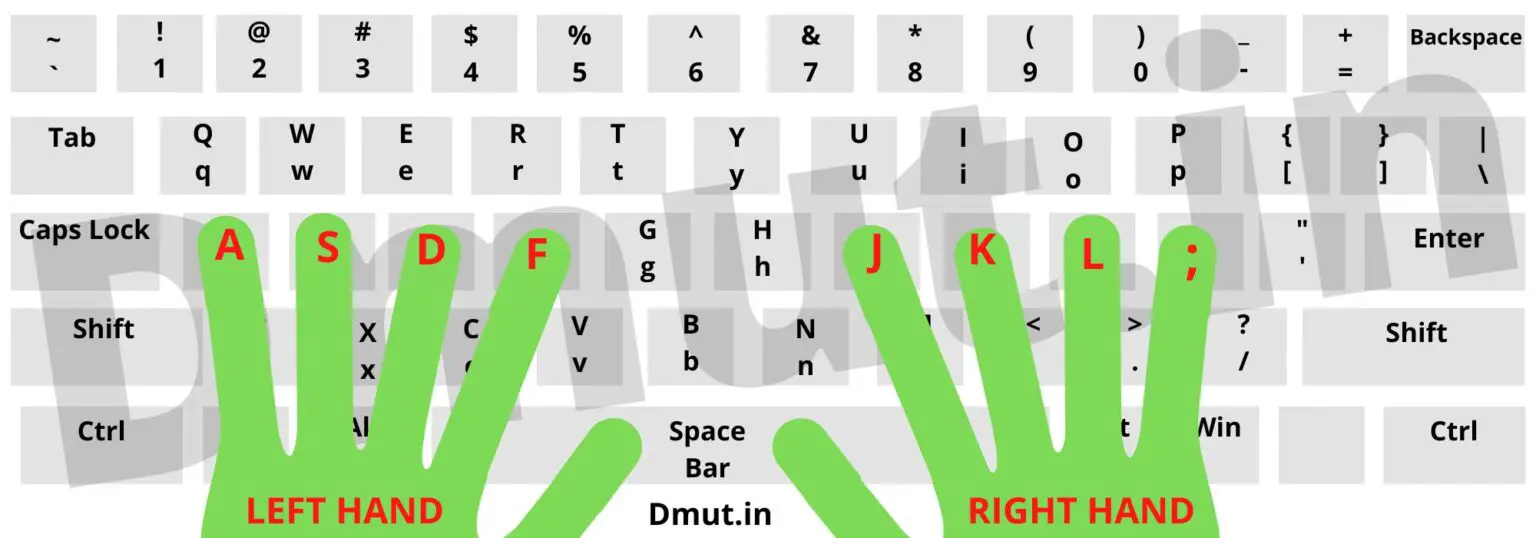
English typing lesson:-
The Typing Lesson used in English Typing Tutor available on dmut.in’s is designed to be the easiest to learn English Typing. Through which you will be able to learn English typing very quickly.
Why Learn English Typing:-
In today’s time every work has become computer based. Most people have their own computer or laptop available. In such a situation, there is a need to type many times to work on the computer. Therefore, there is a need to learn English typing to work at a fast speed on the computer in English.
Now a days English Typing is also mandatory for many Government Exams like CPCT.
Tips to learn English Typing:-
- Don’t be in a hurry while learning typing.
- Type with both hands as well as type with all the fingers of the hand, due to which your typing speed will be more.
- Do not practice too many rows or exercises in the beginning.
- Along with typing speed, pay special attention to typing accuracy. Because net typing speed or final typing speed depends on accuracy. Net typing speed is the main speed in any typing exam.
- Practice more and more daily until you have learned typing for all the rows of the keyboard.
When you learn the typing of all the rows well, then use the English Typing Test to increase your typing speed. In which you will find the most convenient ways to increase the typing speed.
Tutor Available online:-
You can use this Free English Typing Tutor online. You don’t need to download any software.
Online English Typing Tutor For PC Or English Typing Master For PC (Computer) :-
You can use Dmut.in’s English Typing Tutorial on your computer as per your requirement.
All you have to do is click on the link Typing Tutor English
After this, you have to start English Typing Tutor directly.
Online English Typing Tutor For Mobile Or English Typing Master For Mobile (Android/IOS) :-
You can easily use English Typing Tutor Online available on Dmut.in’s on your Android or iOS mobile.
To use this English typing tutor in mobile, you will need an Android or iOS mobile, an OTG cable and keyboard.
First of all connect the keyboard with the help of OTG cable in your Android or iOS mobile.
After that click on English Typing Tutorial link.
After this you will be able to use online typing tutor in English on mobile.
Note:- If the on-screen keyboard provided in the Typing Tutor is not fully visible due to the small screen of the device you are using, you can view it completely by scrolling from right to left or from left to right.
Type of Typing Tutor:-
Hindi Typing Tutor is also available on Dmut.in’s to learn Hindi Typing.
Click on Hindi Typing Tutor to learn Hindi Typing.